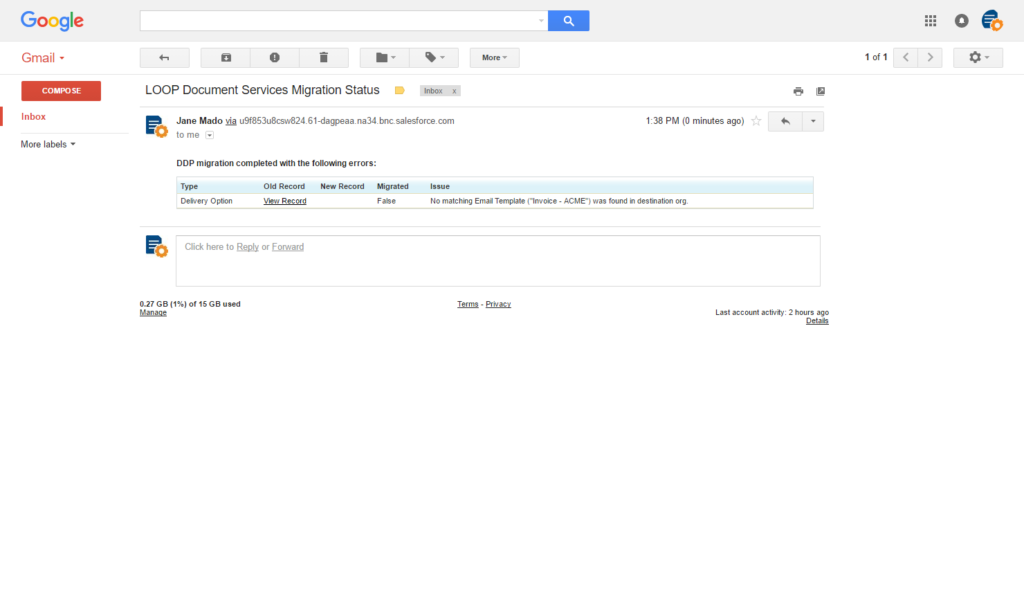What Is It?
The migration wizard makes the administration process so damn easy in Nintex Drawloop Document Generation. It allows DocGen Admins to quickly and easily migrate existing DocGen Packages from one Salesforce org to another with just a few clicks of a button.
Benefits:
- Easily migrate DocGen Packages from one org to another. Sandbox, Production, Development, Demo… No relationship between
orgs is necessary. - Less chance of errors. You don’t have to worry about forgetting to configure Advanced Optional Documents. Everything configured in the DocGen Package is recreated in the destination org.
- Receive a warning for any custom Salesforce reports or custom fields referenced in your DocGen Package that aren’t created in the destination org.
- As a partner, create standardized DocGen Packages in your demo org that you typically create for customers. Now you can migrate those DocGen Packages to your clients
orgs , make a few tweaks, and you’re done!
Considerations:
Custom fields, Salesforce reports, Salesforce email templates, and other Salesforce configurations are not migrated. You will need to re-associate org-wide emails, form field defaults, and email templates once migration is completed.
Steps:
1. Navigate to the DocGen Package tab.
2. From the list view, check-mark the DocGen Packages you would like to migrate.
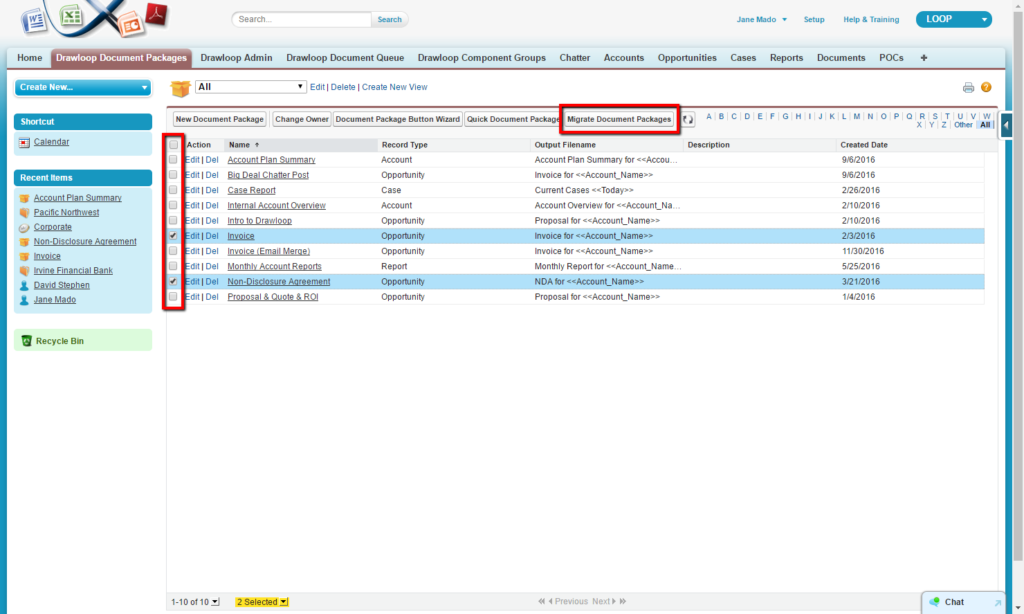
4. Under the ‘Destination Salesforce Organization’ section, select Production Login or Sandbox Login.
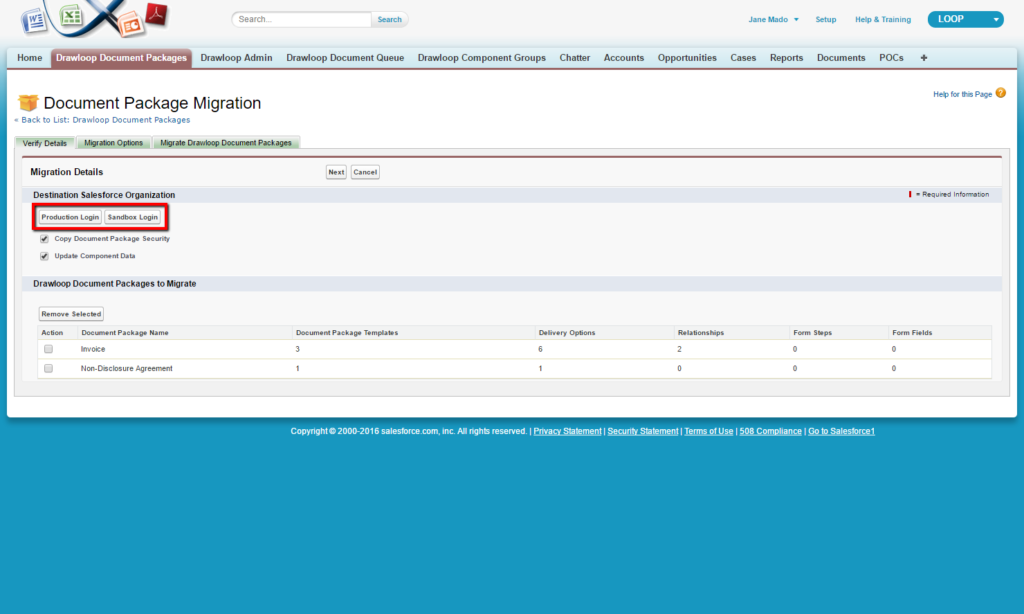
5. A pop-up window will appear to log into the destination org, enter your credentials to the Salesforce org you would like to migrate the DocGen Packages into. Click the ‘Log In’ button.
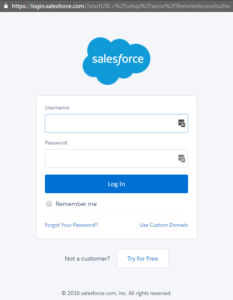
6. You’ll be taken back to Salesforce after entering your credentials. Ensure the log in user is correct. Then, click ‘Next’.
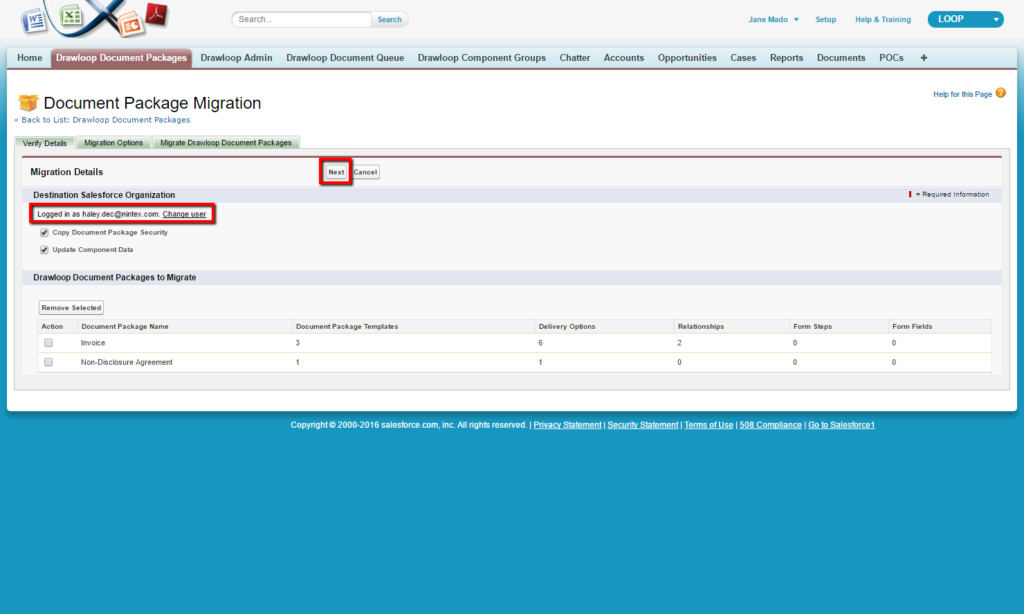
7. Next, select the location you’d like to store the template files in. Also, review the Migration Warnings section for any issues. Once complete, click the ‘Migrate’ button.
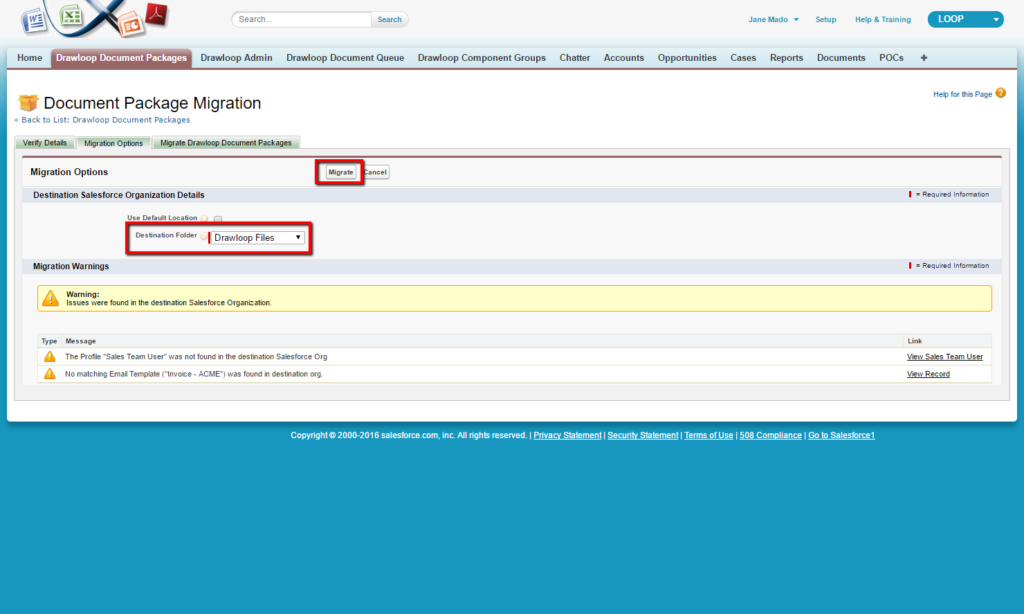
8. The migration of your DocGen Packages will begin processing.
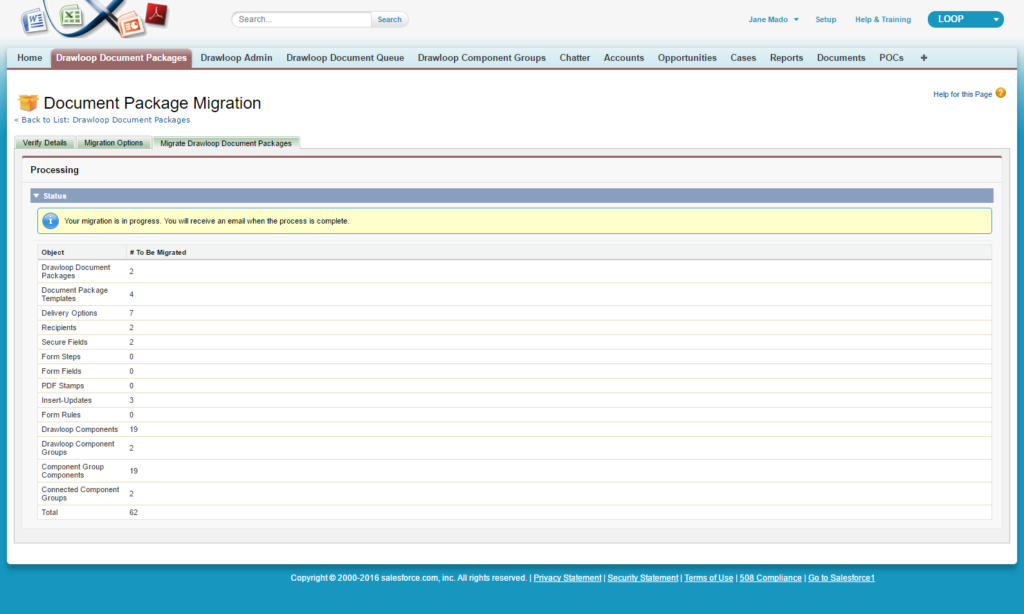
9. Once the migration process is complete you’ll receive a confirmation email.