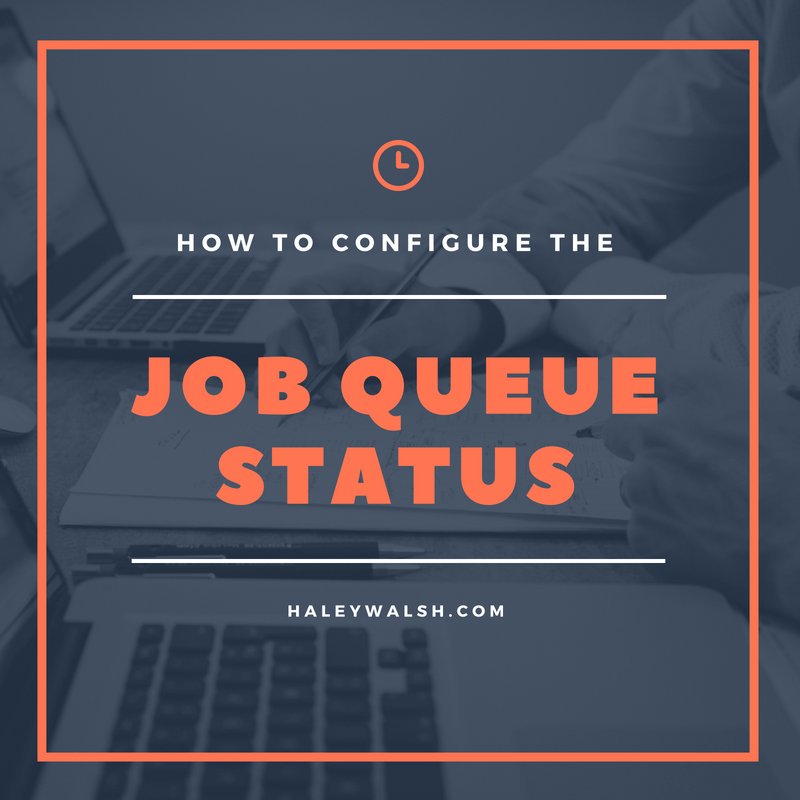Reformat dates and and numbers when using a Word template using the switch formulas below. To insert a formula: Ctrl+F9To update a formula: F9To toggle all formulas: Alt+F9*Personally, I’ve always preferred to update any formula changes by right-clicking and selecting ‘Update Field’. Description SFDC Value Ideal Format Switch Social...
Why isn’t my pivot table automatically refreshing?
Problem: You are using Nintex Drawloop to generate an excel spreadsheet that contains a pivot table. All the data looks correct besides the pivot table which does not appear to refresh. Solution: Update the pivot table settings to automatically refresh the pivot table when the excel spreadsheet is opened....
How to create a Task and attach the generated document
A common Nintex Drawloop use case involves the need to create a completed Task when the DocGen Package is ran and automatically attach the generated document to the newly create Task record. In order to do this you will need TWO Insert-Updates. The first Insert-Update is used to create...
Example: GROUP BY in SOQL
Problem: The VP of Sales would like to know how many Opportunities have the Lead Source of ‘Word of Mouth’. Additionally, she would like the number broken down by the Stage. Solution: Use the sample syntax below to write a SOQL query using GROUP BY....
Include quotations in IF statement
Problem: You want to include an IF statement in your Word template. The true statement includes quotations which are causing the IF statement to cut off the statement prematurely. For Example: { IF “Yes” = “Yes” “This is the “true” statement.” “This is the false statement” } Displays as:This...
How to Deliver Generated Documents to Dropbox with Nintex Doc Gen
Problem: After you generate your documents using Nintex Drawloop Document Generation, you’d like to store them in Dropbox. Currently, there is no integration between Nintex and Dropbox. Solution: The workaround is to use the free service, www.sendtodropbox.com. This website connects to your Dropbox account and provides you with a unique...
Form Rules Now Available in Salesforce Lightning!
The newest release Nintex Drawloop Document Generation supports using Form Rules in Salesforce Lightning! You will need to use the Classic run experience, meaning the document generation process needs to be triggered via a button or link click. Sorry, Lightning Component users. For more information, check out the Release Notes....
How to Get Awesome Nintex Drawloop Support
...
INTERACTIVE TUTORIAL: How to Configure the Job Queue Status
We recommend viewing the tutorial below using the FULL-SCREEN mode. 12 STEPS 1 The first step is to open Setup and click Quick Find 2 Type Custom Setting in Quick Find 3 Click Custom Settings 4 Click Manage 5 Click New 6 Check-mark the Job Queue Status Enabled checkbox 7 Click Save 8...
How to Configure MassLOOP for Person Accounts
Problem: The MassLOOP button requires you to specify a Contact Id for the &contactfield= parameter but Person Accounts leverage Account Ids rather than Contact Ids. Solution: If you are generating the document from the Person Account record, use PersonContactId .Example: &contactfield=PersonContactId If you are generating the document from a custom object, reference the...