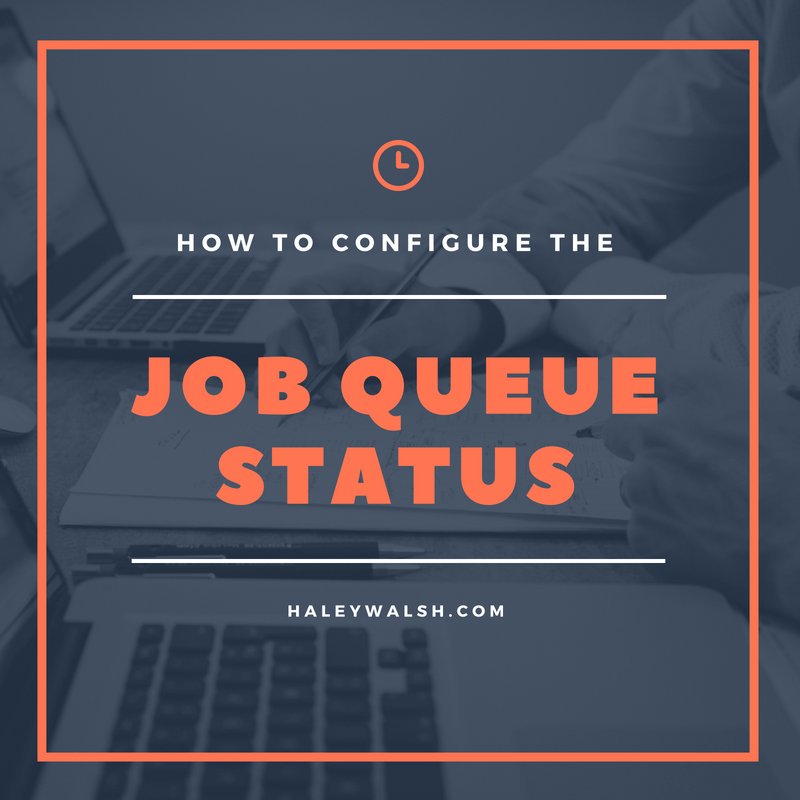We recommend viewing the tutorial below using the FULL-SCREEN mode.
12 STEPS
1 The first step is to open Setup and click Quick Find
2 Type Custom Setting in Quick Find
3 Click Custom Settings
4 Click Manage
5 Click New
6 Check-mark the Job Queue Status Enabled checkbox
7 Click Save
8 Click New
9 Search for the appropriate Profile of the User
10 Check-mark the Job Queue Status Enabled checkbox
11 Click Save
12 That’s it. You’re done!
Here’s an interactive tutorial for the visual learners
https://www.iorad.com/player/135706/How-to-Configure-the-Job-Queue